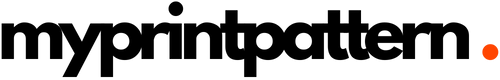My Account
How can I reset my password?
To initiate a password reset, simply click on the “forgotten password” option during the login process. Provide the email address associated with your myprintpattern.com account and click on the send button.
An email containing a password reset link will be sent to you (please be aware that it might take a few hours for the email to arrive, and it might be found in your spam/junk folder).
Click on the link provided in the email, and you will be prompted to enter a new password. After setting a new password, you can utilize it to access your myprintpattern.com account.
What are our account protection measures?
Why am I asked to verify my account with a code or to log in again?
At myprintpattern.com, we understand the importance of security and protecting our customers. As a result, we continuously enhance our security measures. Our website is equipped with robust protection mechanisms to ensure the security of the data you provide, preventing unauthorized access. We diligently monitor account activity for any suspicious behavior and promptly notify you if we detect anything out of the ordinary.
What does it mean that my email/password is on a list of public data breaches?
If we have informed you that your registration or login data is on a list of public data breaches, it indicates that the email/password combination you entered has been leaked on external websites unrelated to myprintpattern.com. In such cases, we strongly advise changing your password on all websites where you have used the same username and password combination as a precautionary measure.
How can I better protect my account?
The easiest way to enhance the security of your account is by choosing a strong password. Here are a few recommendations:
- Opt for a lengthy password: Using longer passwords is critical for password strength. An 8-character password can be cracked within a few minutes to weeks, whereas a 16-character password would require a minimum of 34,000 years to crack.
- Utilize a combination of lowercase and uppercase letters, numbers, and special characters: A password like “howstrong” can be cracked in just 2 minutes, while “H0wStr0!g” would take around 3 weeks for attackers to decipher.
- Avoid password reuse: It is crucial not to reuse the same password for multiple accounts. This practice leaves you vulnerable to credential stuffing attacks, where leaked credentials from one site or service are used on others. Imagine using the same lock and key for multiple houses—it poses a significant risk.
- Generate random passwords: Refrain from including words related to your personal information in your passwords, as it would provide an advantage to attackers.
- Use a password manager: Consider utilizing a password manager application that assists in creating, storing, and managing unique passwords. It is the easiest and most secure way to manage your passwords effectively.
What should I do if I notice unauthorized activity in my account?
If you observe any signs of unauthorized activity in your account, please contact our Customer Care immediately. We will promptly deactivate the account to prevent further misuse. Our team of specialists will also provide guidance on the necessary steps to take.
How can I change or add a delivery address?
TBD
How can I change my contact data?
How can I update my contact information?
To modify your contact details, access your customer account and navigate to the “Personal details” section. Here, you can make changes to your name and password.
How can I change my email address?
If you wish to change your email address, it’s a simple process. Just enter your new email address in the “Account details” section. To ensure security, we will send a confirmation link to your current email address. Please check your old email address and click on the confirmation link provided to verify the change.
If you receive an email regarding an email address change without actually requesting it, kindly follow the instructions specified in the email.
Please note: it may take up to 3 hours to receive the confirmation email. Remember to check your spam folder as well. The confirmation link will remain active for 3 hours. If it expires, you can request a new one through your account.