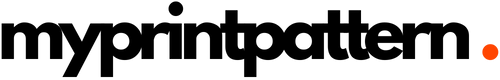How can I change or add a delivery address?
Within your customer account, under the section labeled “Addresses” you have the ability to make changes to your delivery and billing addresses, as well as add new ones.
Additionally, this is where you can set default addresses for both billing and delivery. This convenient feature helps streamline the order process, saving you valuable time.
Remember: It is advisable to update your addresses prior to placing an order since once an order is in progress, it is no longer possible to modify the delivery and invoice addresses.