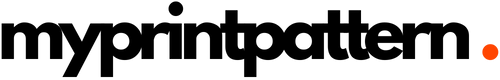How to redeem a gift card?
At the payment stage, you have the option to input your gift card code in the “Apply a voucher/gift card” section available at checkout. Remember to validate your entry by pressing the ‘Redeem’ button. The value of the gift card will then be deducted from the total cost of all qualifying items in your cart.
If you decide you’d rather not use the gift card, that’s perfectly fine. Simply select the ‘X’ located at the lower right of the price summary to cancel the action. However, be aware that reversing the gift card application is only feasible before you finalize your purchase by clicking on ‘Buy now’.